nele.ai for team administrators
The admin area provides team administrators and users with extended permissions a central overview of important settings and resources. Users, AI models and knowledge databases, for example, can be managed from here. Let's take a closer look at each area.
Individual areas
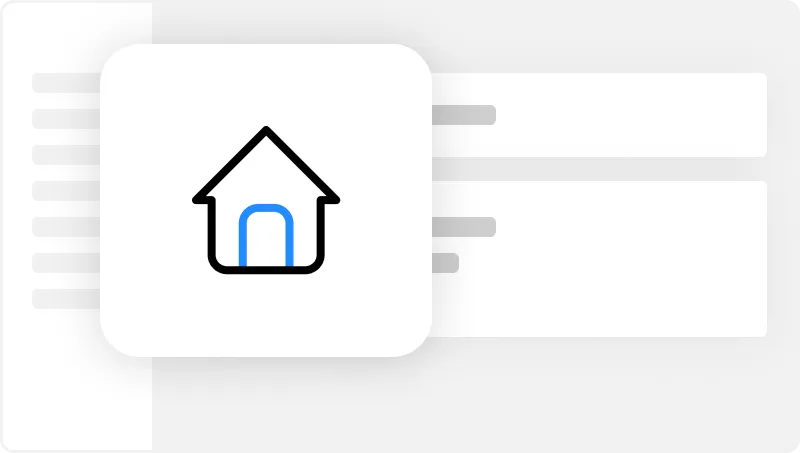
Start
Introductory tour and access options to nele.ai.

News
Here you can find all news that is relevant for administrators.
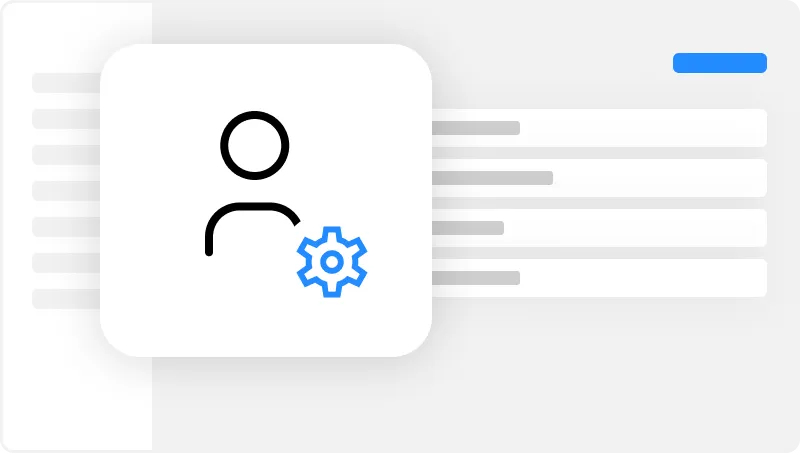
Users
View the user list and manage users.

Invitations
Send and manage invitations to users.
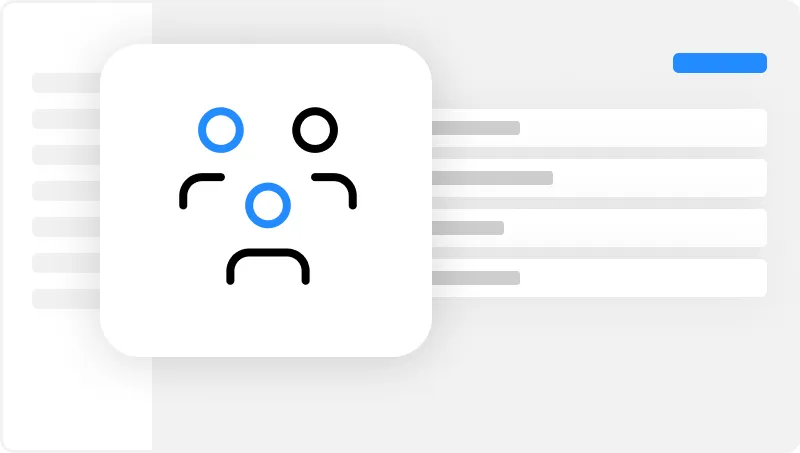
Groups
Create groups and manage group rights.

Prompts
View and manage your team's prompts.
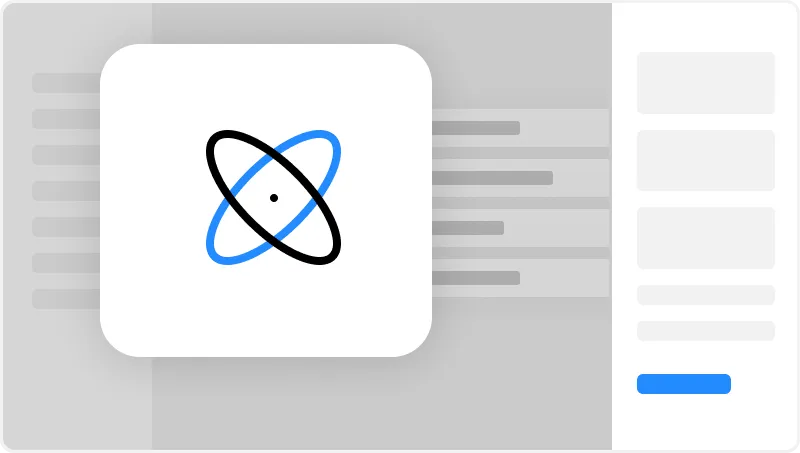
AI models
Available models and custom model creation.
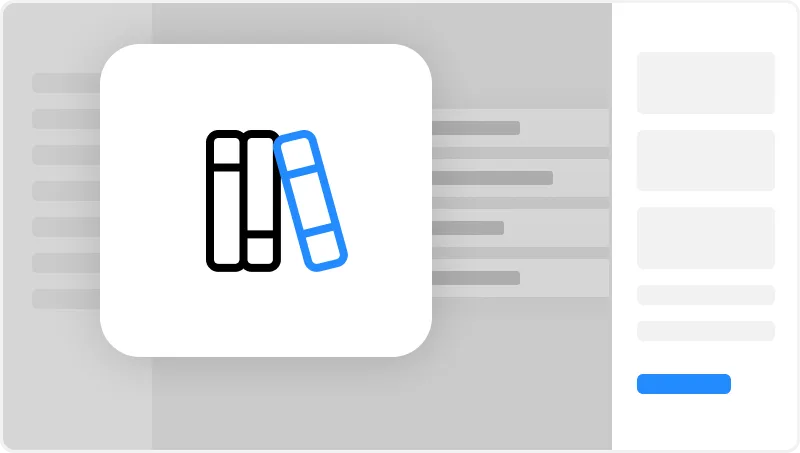
Knowledge databases
Management and creation of knowledge databases.

Content filter
Use predefined filters and create your own.
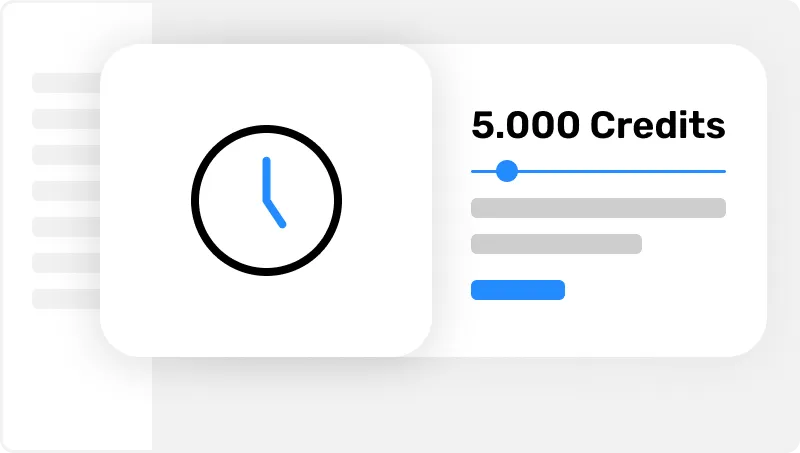
Subscriptions
View and adjust your subscription.

Invoices
Invoice overview and download option.
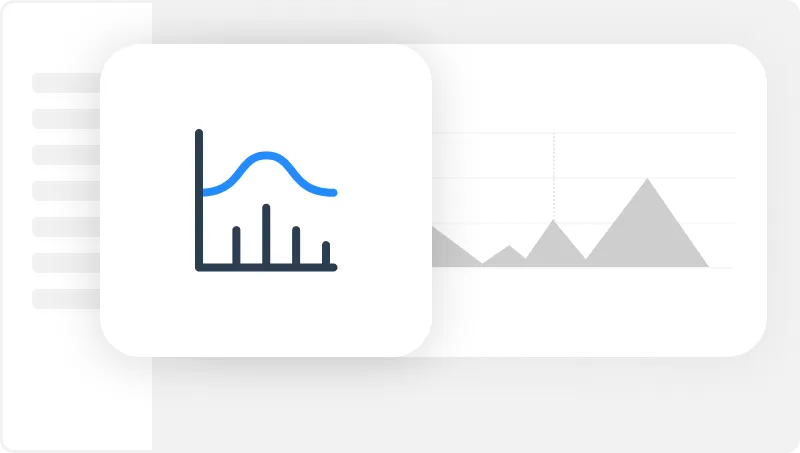
AI volume
View credit usage by period of use.
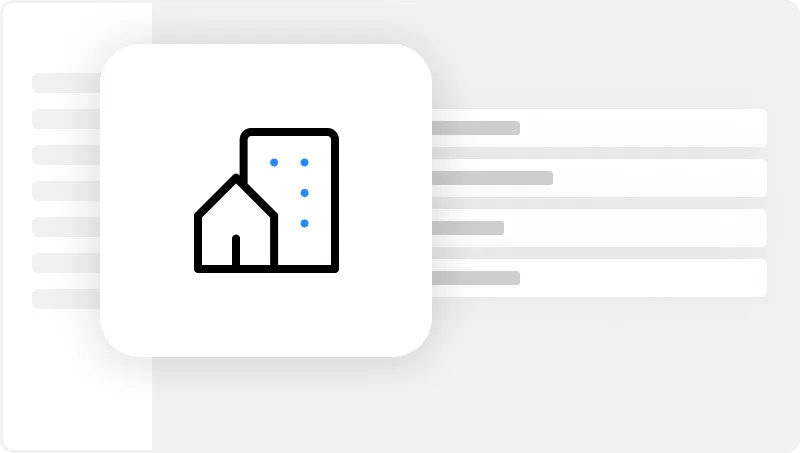
Company
Manage team name and adjust data pseudonymization.

SSO
Set up single sign-on for nele.ai.
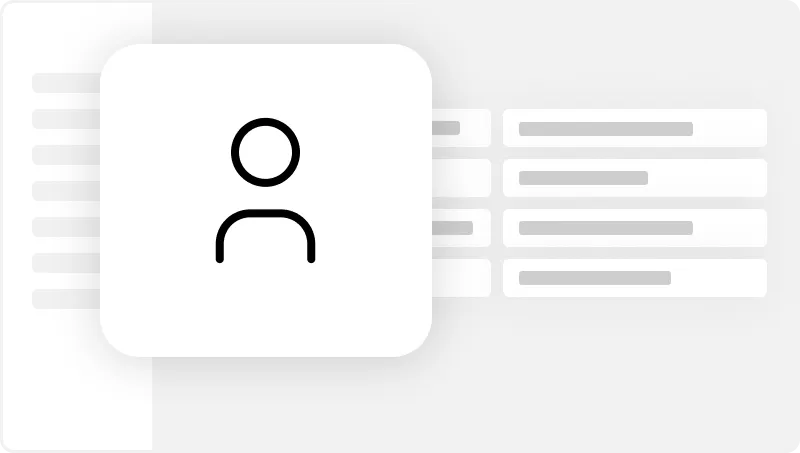
Profile
View and adjust user information.
Trivia
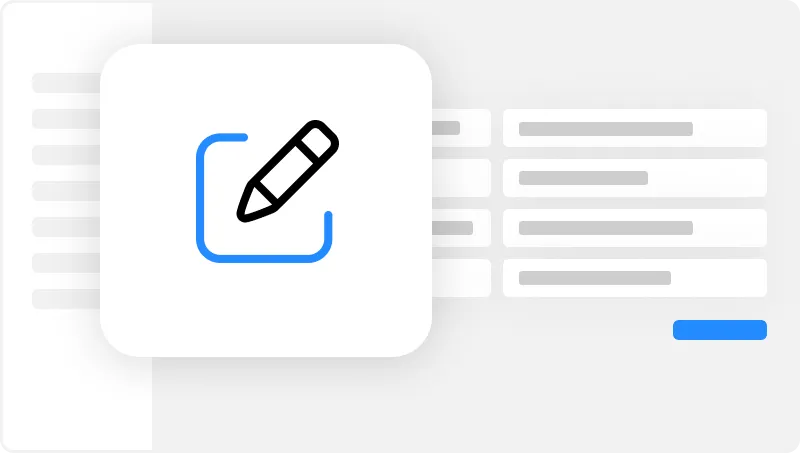
Change payment details
Adjust your payment, billing, and shipping details.

Company-wide installation of add-ins
Determine who can install add-ins for Office 365
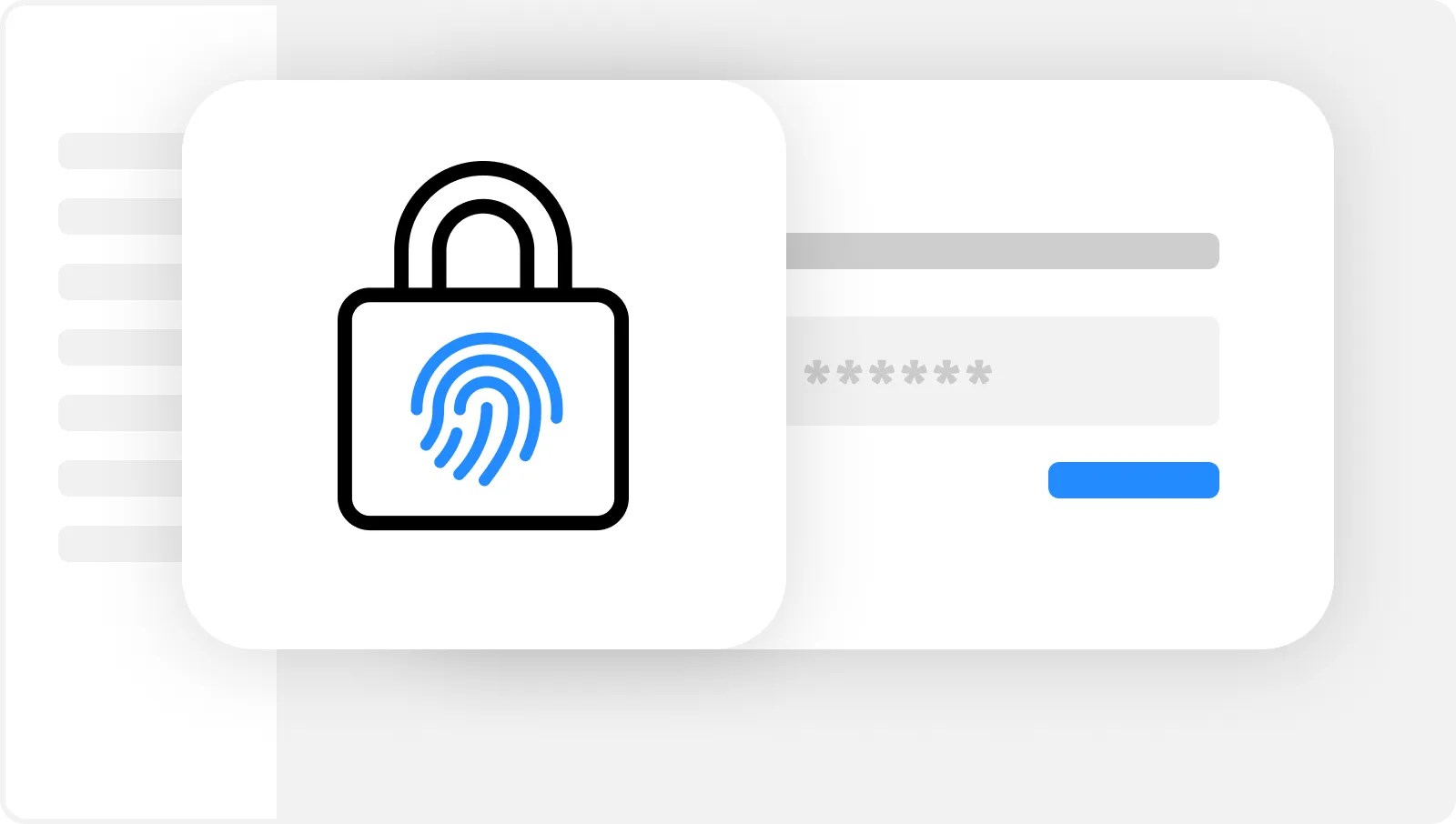
Set up 2-factor authentication
Secure login through a second factor.
How to find the area for administrators
Direct link: About the link manage.nele.ai You can jump directly to the admin area.
App menu link: In the nele.ai app menu, the “Admin Area” menu item shows you the appropriate path. However, this point is only visible if you as a user have appropriate access rights. To access the app menu, click on your user icon.
SAML login link: This option is available for users whose companies use SAML logins. Contact your administrator for more information.






