invites
Start overview and invitation process
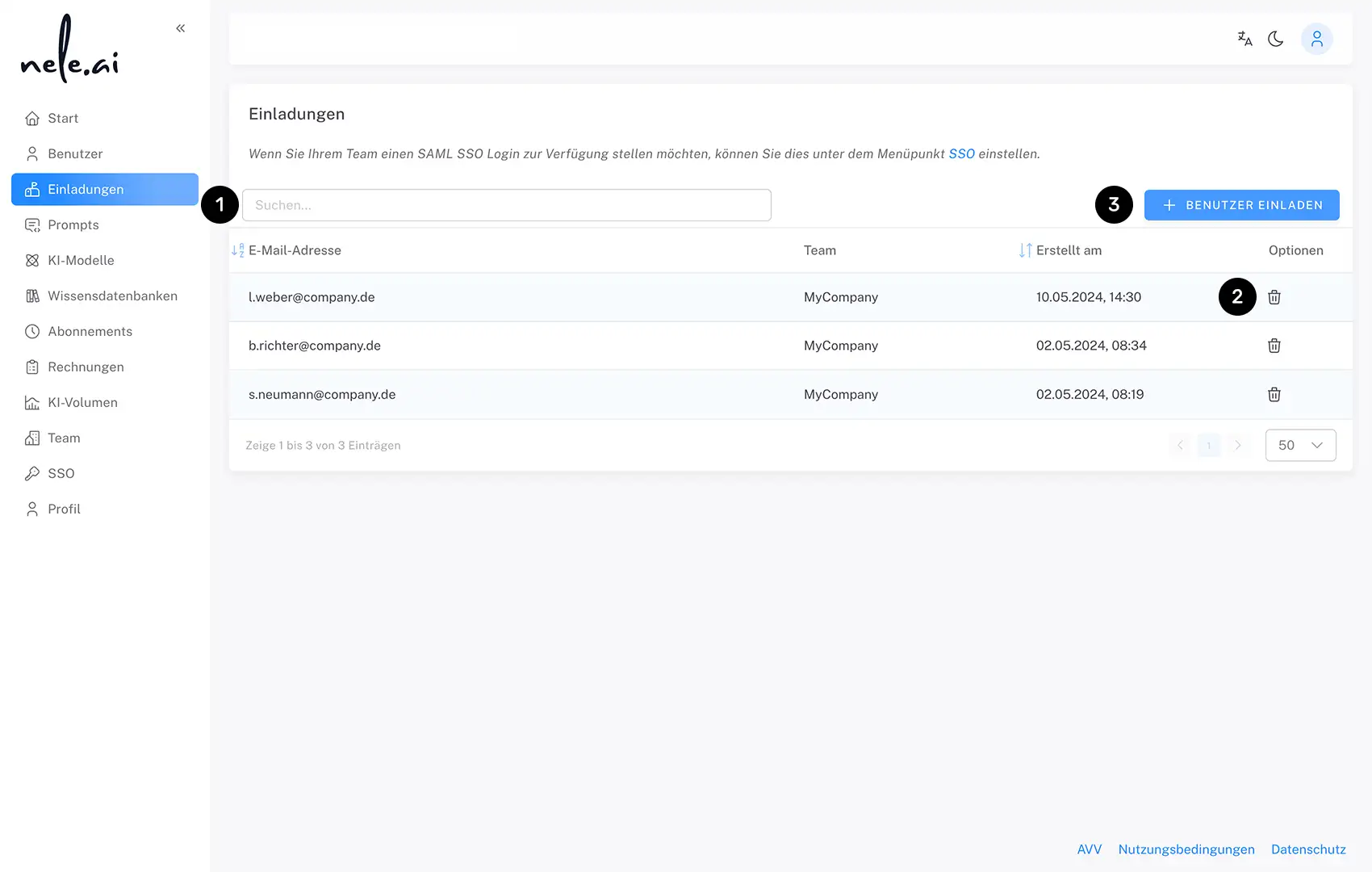
In this area, you will find an overview of invitations you have sent, which you can use to add new users to your NELE team.
You can use the search function to find invitations that have already been made (1), you can also withdraw an invitation that has not yet been accepted by the user using the delete function (2).
To start an invitation process, click on the “Invite user” button (3).
Send an invitation

Before you send the invitation, you can define basic settings for the future user here.
First enter the user's email address to send them the invitation (1).
Then select a language from the drop-down menu (1a). Determine which knowledge bases (1b) and AI models (1c) should be available. Set which own AI models (1d) Can be used and set - if desired - permissions for the admin area (1e).
Click “Add” to finish (2)to send out the invitation.






