Manage your team's prompts
In this area, you can configure prompts for your team. Determine which prompts members of your team use in their individual NELE.ai application: nele.ai system prompts, Company prompts and Group prompts.
The prompt overview
Use the tabs at the top to switch between the three areas:
nele.ai prompts (system prompts)
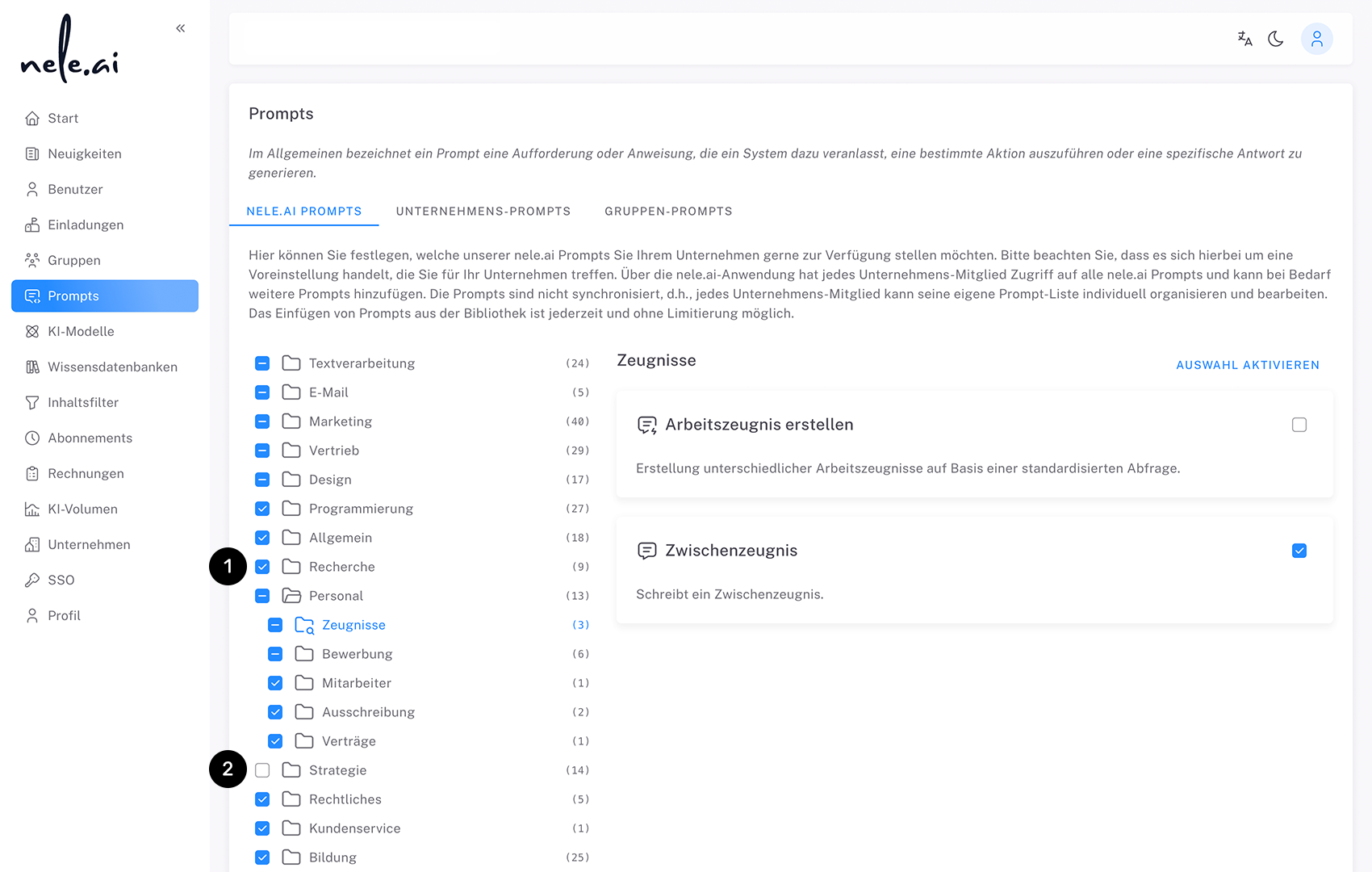
The prompts provided by nele.ai can be found in the first tab. Tick next to a prompt category to make it directly available to new members of your team (1). A category without a checkmark is initially hidden from new users (2).
Important: Even if system prompts are not activated, users can manually insert them from the Prompt library into their own tree structure at any time.
The nele.ai prompts are fixed and cannot be edited by administrators. Within the application, however, locally stored prompts can be individually adjusted by each member in their own tree structure.
Company prompts
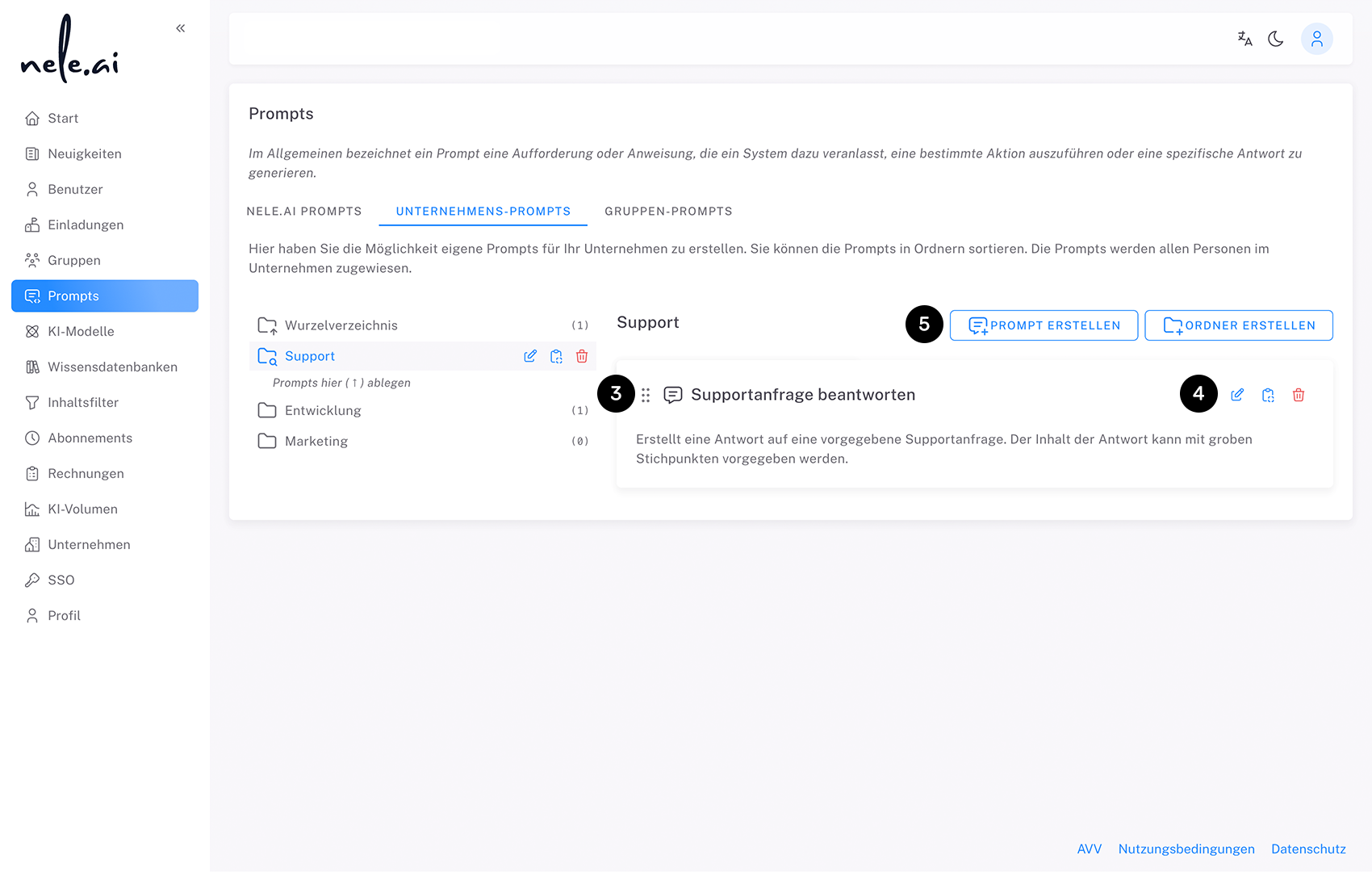
In the second tab, you manage prompts that are available to all team members across the company. Here you can create your own folders and prompts, which automatically appear in the prompt tree for all new users in your company.
Existing users can access company prompts via the library at any time. When you select a folder, the prompts it contains are presented in tile form (3). You can edit, copy, or delete prompts using the icons on the tiles (4).
Use the buttons PROMPTLY CREATE and CREATE FOLDERS at the top right to add new items (5). You can create both direct prompts and assistance prompts.
You can also copy folders and prompts to other folders or areas — a corresponding dialog box opens for this purpose.
Organize your company prompts in individual folder structures that are transferred to all users. Drag and drop the individual elements to the desired location.
Group prompts
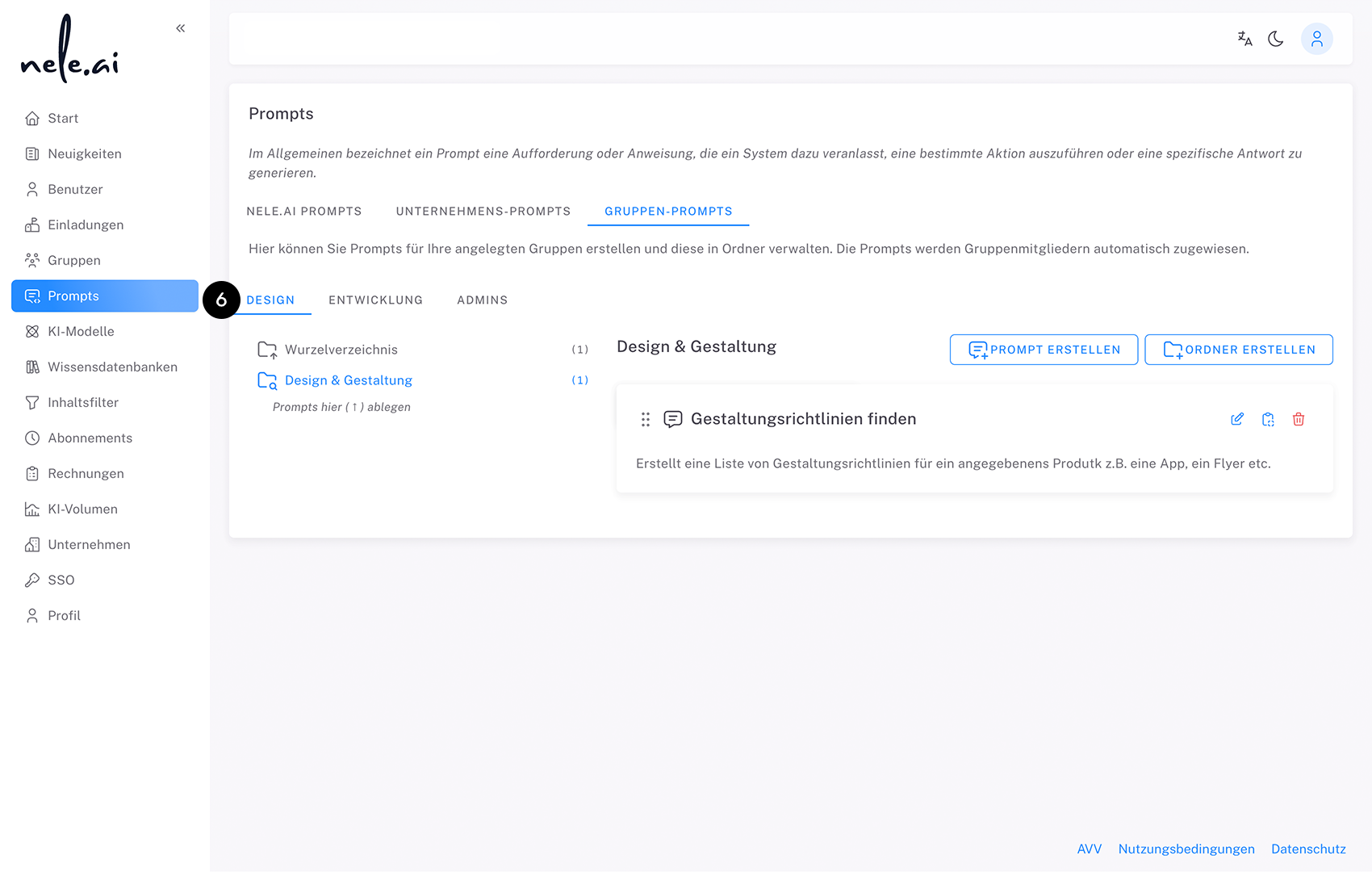
In the third tab, you manage prompts that are created specifically for individual groups within your team. The area is divided into additional sub-tabs — one for each group in your company (6).
The administration within each group tab is analogous to the corporate area. Folders and prompts are created and organized in a tile view. Prompts and folders that are assigned to a specific group are only available to users within that group.
In the frontend, users have access to the prompts of all groups in which they are members via the Prompt library. The group prompts behave additively. If a user loses access rights for a group, the corresponding prompts disappear from their library.
However, group prompts that the user has already saved locally in his tree structure remain with him.






