hotkeys
Hotkeys make working with nele.ai a lot easier. Here you can discover the basic keyboard shortcuts for quick copy and paste and an overview of all available keyboard shortcuts in nele.ai.
Feature overview
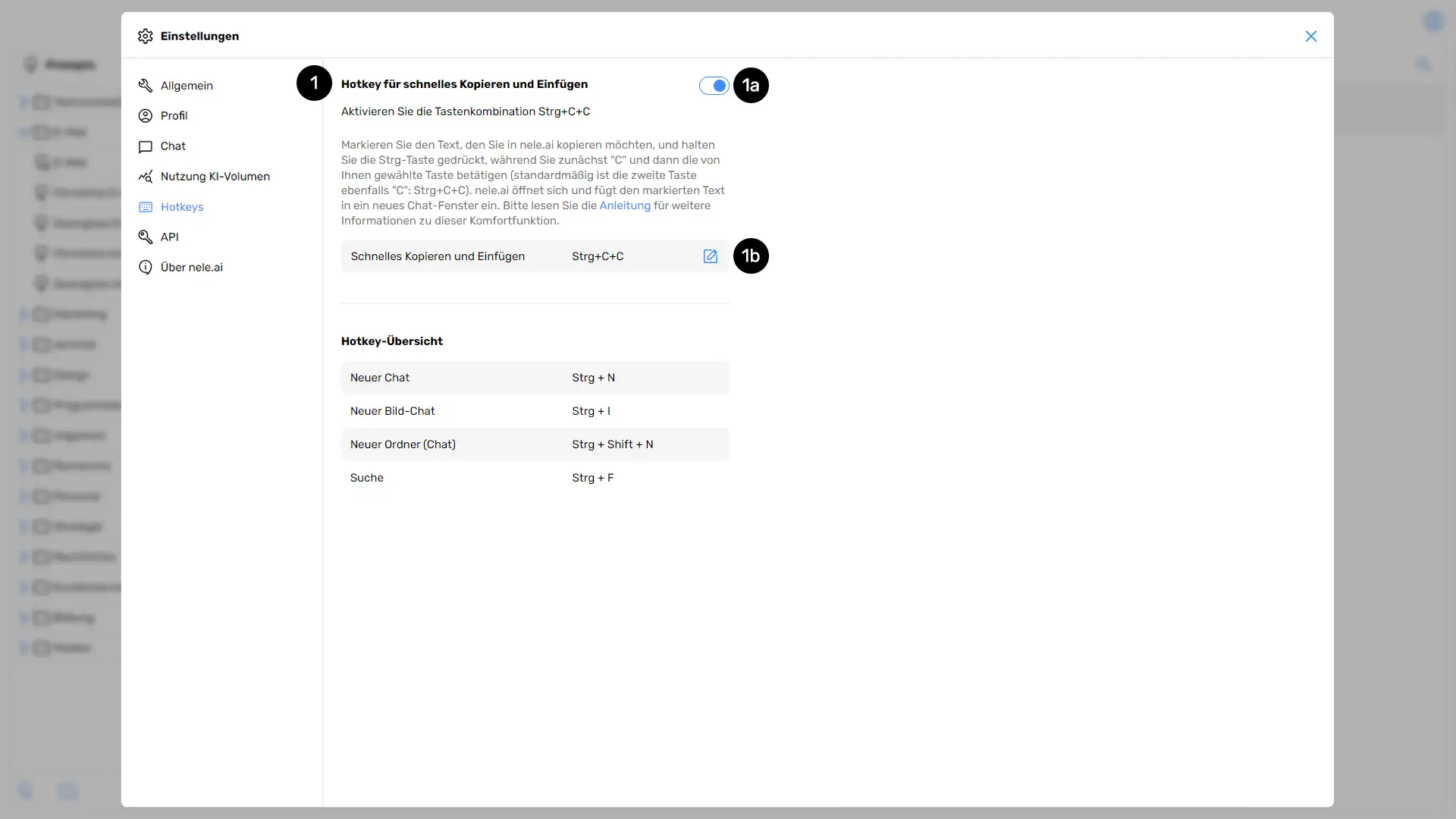
Quick copy & paste hotkey (Ctrl+C+C or CMD+C+C)
Ctrl+C+C (Windows) or CMD+C+C (Mac) (1) allows users of the Nele.ai app to quickly and easily copy text from any application directly to nele.ai. About the slider (1a), you can turn the function on and off.
Open your Nele.ai app and then switch to another application, such as an email program. Now select the desired text and press the C key twice in a row while holding down the CTRL or CMD key. This is how the marked text is inserted into the Nele.ai app and can be edited.
If you want to use a keyboard shortcut other than CTRL+C+C or CMD+C+C for this function, you can adjust it using the pencil icon (1b).
Note that this hotkey for quick copy and paste is only available in the NELE app, but not in the browser version.
This keyboard shortcut is available by default on Windows. Under macOS, it must be approved externally via the operating system once. Please also read the section “Set up CMD+C+C on macOS” further down this page.
Hotkey overview
At the bottom of the window, you will find an overview of the hotkeys available in nele.ai, depending on the operating system that you are using.
Set up CMD+C+C on macOS
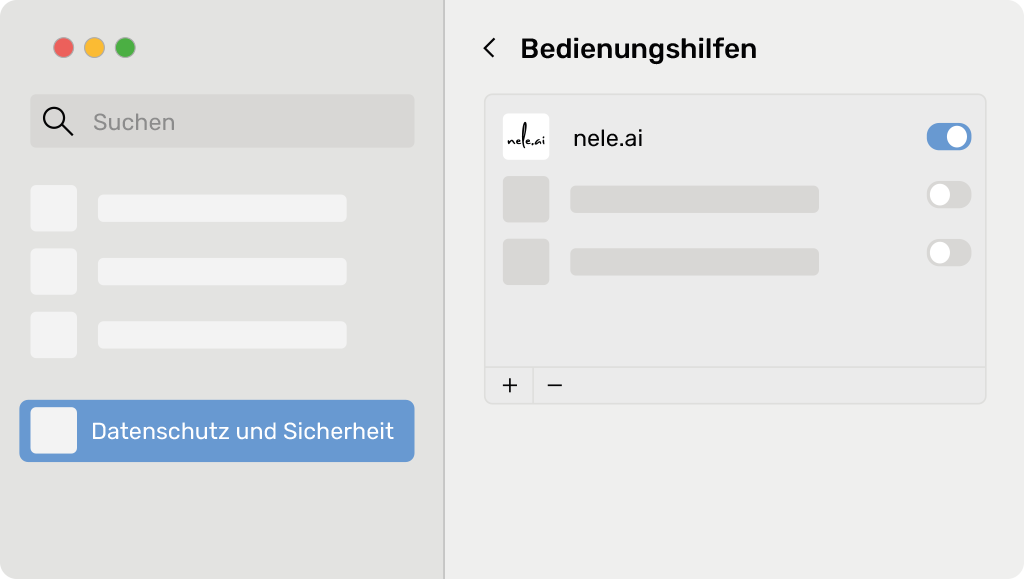
On macOS, the CMD+C+C function must be set up once via the operating system after installing nele.ai so that it works correctly. This only requires a few steps. Here's a step-by-step guide:
- Open the Privacy & Security section of your Mac's System Preferences.
- Then select “Accessibility” from the list.
- Use the plus icon to add the Nele.ai app to the list and activate the slider.
- Open nele.ai, go to the hotkey settings and make sure that CMD+C+C is activated here too via the slider.






